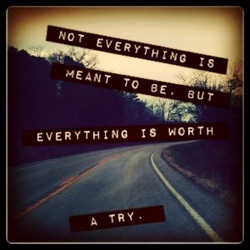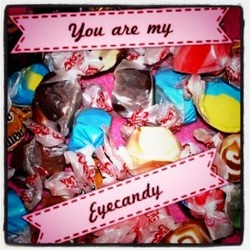This photo was taken and manipulated 71 weeks ago according to my Instagram feed. Snapseed was bought out by Google shortly after that initial posting. Those big guys can't keep their paws off of the little guys hard work, right? Then again, for a few million bucks I would sign over my app and both of my kidneys to Google.
Why do I share this post? I get asked A LOT about what I use or do to my photos and avatars. Well, it is really pretty simple. Everything I do, from taking the photo to the finished manipulated product, is done on my iPhone using filters, filters, filters!
Originally, long ago, I paid for this app, but now it is free with "in-app purchases" for filters packs.
You can get Snapseed here: https://itunes.apple.com/us/app/snapseed/id439438619?mt=8
"BENEFITS:
• Easily adjust your photos with a single tap using Auto Correct
• Tweak your photo to perfection with Tune Image
• Use Selective Adjust to enhance specific objects or areas in your photos
• Experiment with fun & innovative filters like Retrolux, Drama, Vintage, Grunge, and Tilt-Shift
• Add one of the many high quality frames for a finishing touch
• Share your creations via email, Google+, and other built-in sharing methods
SUPPORTS:
• 6.25 MP images for iPad, iPhone 3GS, and iPod Touch (3rd & 4th Gen), 16 MP images for iPad 2 and iPhone 4, 4S, 20.25 MP images for iPad 3rd Gen and iPhone 5 (larger images will be automatically down sampled by iOS)
• JPEG and TIFF photos
• RAW photos (requires iPad, iPad2, or iPad 3rd Gen) transferred using the Camera Connector Kit (if files show up as a small thumbnail, go to Settings > Location Services and turn this setting to On for Snapseed. This is required to allow Snapseed to use the iOS RAW processing)
• Language support: English, German, French, Spanish, Italian, Brazilian Portuguese, Japanese, Chinese (Traditional and Simplified), and Arabic"
On a side note, I am still working on moving my 100s of posts to this new location. Time is a rare luxury for me these days, and so is functional wifi or 3G/4G/LTE. I do have numerous posts about other photo apps that are going to be moved here soon enough. I know what is good, bad and what crashes your phone and crunches your photos! Get Snapseed for iPhone and iPad!
Until then, LL&P!