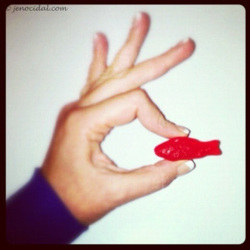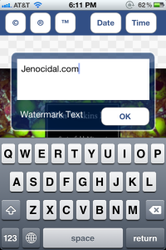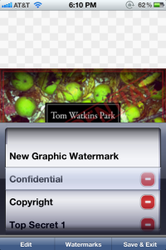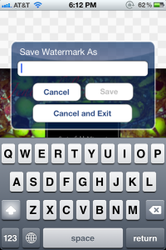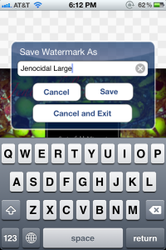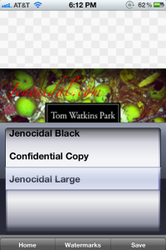Here are my in app photos:
★ iWatermark, is the only watermarking tool available for all 4 platforms iPhone/iPad, Mac and Windows. iWatermark is the most popular multiple platform utility in the world to watermark photos for photographers. ★
Touch is what iOS is all about. With iWatermark you can:
♦ With your finger click on the watermark to move it around on the page.
♦ Create your own text or graphic watermarks or select from the included example watermarks (both text and graphics).
♦ 77 fonts available for your text watermarks.
♦ Use pinch/zoom to expand/contract the size of the watermark.
♦ Touch with two fingers at once and rotate to rotate the watermark.
♦ By touch easily adjust the watermarks scale, opacity, font, color and angle.
Create your own watermark or use our included examples. Examples are both text (names, dates, etc) and graphic (signatures, logos, etc.) watermarks which can be used immediately.
Create your own text watermarks using any the iPhone fonts directly in iWatermark. Or you can import your own graphic watermarks to expand the range of possibilities. These can be signatures or logos which are made on your computer (which has more fonts and abilities, see FAQ below for more details) and sent over via email, received on the mobile device and then saved in the photo library.
A newer type of graphic watermark you can make directly in iWatermark is a QR code which is like a barcode. QR codes can contain up to 4000 chars of information. QR codes can then be read with a scanner or smartphone with the right app revealing the info you encoded.
A video review by The Daily App show can be found here: http://dailyappshow.com/iwatermark
[blip.tv http://blip.tv/play/gaZogeiTVwI width="480" height="296"]
You can pick up this multipurpose app here: http://itunes.apple.com/us/app/iwatermark/id357577420?mt=8
Developer Website: http://plumamazing.com/
This is cheap, easy and brilliant. Give the developers 5 stars in the app store for thinking of this idea and sharing it so people like me, who have no idea how to use photo programs, can watermark our work too!